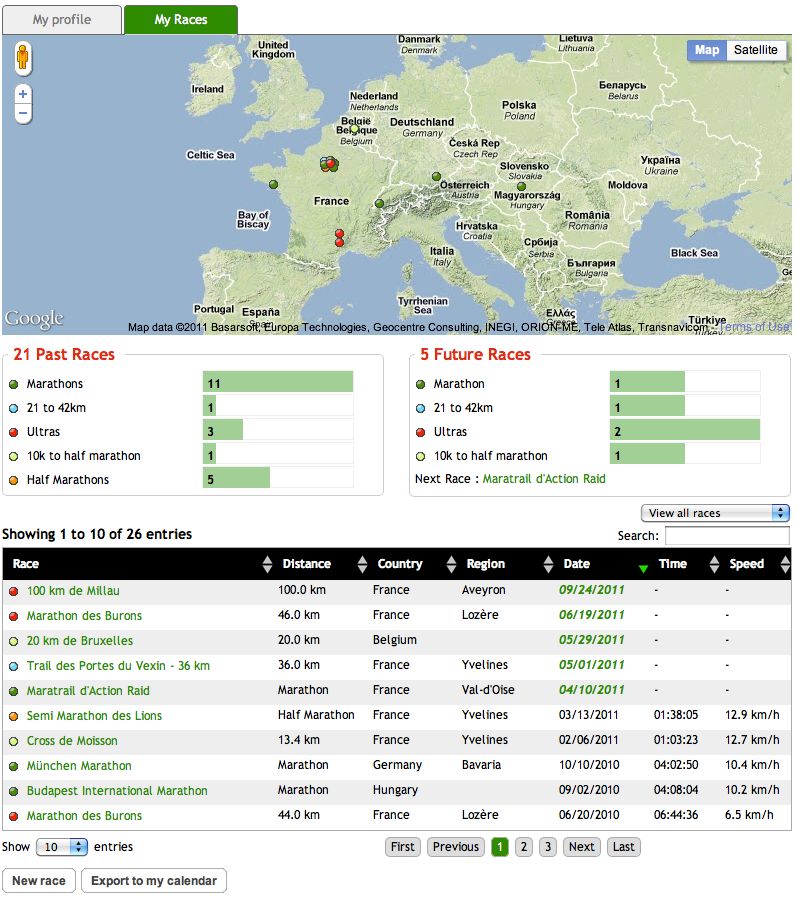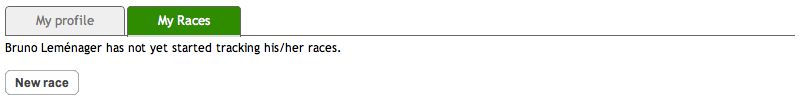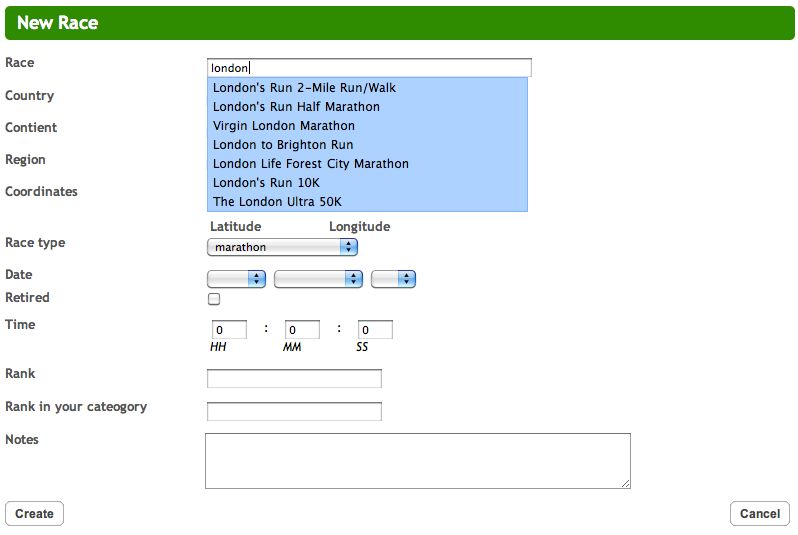I don’t know if you are like me, but I like to keep a list of the races i’ve run. As years pass, I tend to forget when I’ve run a particular race and how it went. And the more race you run, the more difficult it seems to be. I wonder how runners with more than a hundred races under the belt can manage to remember every single one of them.
To solve this problem, I used to keep the list on a spreadsheet. It worked well, but I had to enter the information about each race by hand. And every time I wanted to check the list, for example during a heated discussion with fellow runners, the file was never at hand! Are you able to tell the number of marathons you’ve ran so far, or the number of half marathons?
The Race Tracker Tool
It’s been a few weeks that a new tool has been added to ahotu marathons to address this problem. It simply allows you to keep track of your races.
On a single page, you get a map of all your races, a summary of the races you have ran so far or will run soon and a detailed list.
- If the race is already in our calendar, you don’t have to enter the characteristics of the race. The Race Tacker Tool does if for you automatically.
- But you can however enter races that aren’t yet in the database.
- For each race, add your time, ranks and notes
- You can display all the races you have registered for that you’ll run in the following weeks or months.
This page will become your trusted safe to record your races
Entering the races
There are two ways to enter a race.
1/ If you are already on the page of the race, you’ll notice a new link on the sidebar at the right side of the screen : “Add to my races”.
Just click on it and you’ll be presented a page where you’ll be able to edit the information about your race (date, time, ranks and notes).
You can even edit the race characteristics if you feel like it.
2/ Another way to add a race is to go to your profile and click on the “My Races” tab.
At the bottom of the page, just click on the “New race” button.
You’ll get to the new race page, but this time, the race isn’t set yet. The page is blank.
Click on the “Race” field and type a few characters to search for your race. A list of the corresponding races present in our database will show up. Click on the race you where looking for, or select it using the down arrow and than return.
Once the race is selected, its characteristics will be filled automatically.
If the race you selected isn’t the one you were looking for, just click on the name and start again.
And if finally the race doesn’t exist in our calendar, don’t worry. Just type the whole name of the race and enter its characteristics manually.
The race being selected you are now be able to enter or edit its information:
- Its location (country, continent, region and even coordinates -latitude and longitude)
- Its type and length
- Its date
- your notes about the race
If the date you entered is a past date, you’ll be able to enter your time and ranks or indicate that you retired from the race .
Click on the “create” button when you’re finished.
Your first race is now displayed in your profile!
You can now spread the news on Facebook or tweet about it, your friends will be able to comment it and encourage you!